Click Here to log onto our medical system – SystmOne Online
Download the SystmOnline app for your phone
Downloads
- Click here to download the registration form for Online and Text services.
- online and text access- its your choice.docx
- https://systmonline.tpp-uk.com (our online medical system)

Sign up for Online Access
If you wish to, you can now use the internet to
- book or cancel appointments
- request prescriptions for any medications you take regularly
- look at your medical record online.
You can also still use the telephone or call in to the surgery for any of these services as well. It’s your choice. Some other advantages of online access include being able to see your record online might help you to manage your medical conditions. It also means that you can access your record from anywhere in the world should you require medical treatment on holiday.
How to sign up…
- Download the registration form for Online & Text services here.
- Bring this form with some form of I.D. with you.
-
You will then be given login details, so you will need to think of a password which is unique to you. This will ensure that only you are able to access your record – unless you choose to share your details with a family member or carer.
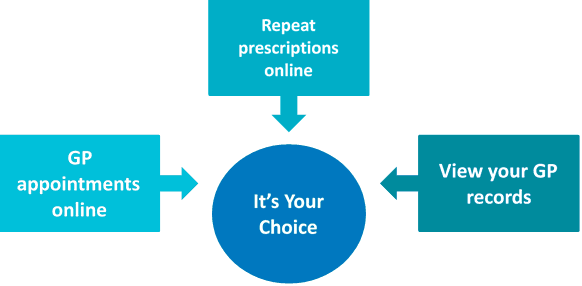
Sign up for Text Messaging Services
- If you provide your mobile phone number, we can then text you a reminder before your booked appointment. Again, you need to register for this service using the same form above.
- Disclaimer: Ashcroft Surgery cannot be held responsible for messages sent to a mobile phone number that you have supplied us with which you no longer own, or if someone has access to your phone and can view your messages.
- Download the registration form for Online & Text services here.
Your responsibilities
- It will be your responsibility to keep your login details and password safe and secure. If you know or suspect that your record has been accessed by someone that you have not agreed should see it, then you should change your password immediately.
- If you can’t do this for some reason, we recommend that you contact the practice so that they can remove online access until you are able to reset your password.
- If you print out any information from your record, it is also your responsibility to keep this secure. If you are at all worried about keeping printed copies safe, we recommend that you do not make copies at all.
- The information that you can see online may be misleading if you rely on it alone to complete insurance, employment or legal reports or forms.
- Be careful that nobody can see your records on screen when you are using Patient Online and be especially careful if you use a public computer to shut down the browser and switch off the computer after you have finished.
- In terms of text messaging – it is your responsibility to ensure your phone is safe and secure. Who has access to it is your responsibility. Please remember that phones lying around may pop up with text messages which may then be viewable to others if you do not keep your phone close to you.
Some other things to consider before applying for online access
Before applying for online access, you will need to have read and understood all the points made below.
- Forgotten history
There may be something you have forgotten about in your record that you might find upsetting. - Abnormal results or bad news
If your GP has given you access to test results or letters, you may see something that you find upsetting. This may occur before you have spoken to your doctor or while the surgery is closed and you cannot contact them. If this happens please contact your surgery as soon as possible. The practice may set your record so that certain details are not displayed online. For example, they may do this with test results that you might find worrying until they have had an opportunity to discuss the information with you. - Choosing to share your information with someone
It’s up to you whether or not you share your information with others – perhaps family members or carers. It’s your choice, but also your responsibility to keep the information safe and secure. If it would be helpful to you, you can ask the practice to provide another set of login details to your Online services for another person to act on your behalf. They would be able to book appointments or order repeat prescriptions. They may be able to see your record to help with your healthcare if you wish. Tell your practice what access you would like them to have. - Coercion
If you think you may be pressured into revealing details from your patient record to someone else against your will, it is best that you do not register for access at this time. - Misunderstood information
Your medical record is designed to be used by clinical professionals to ensure that you receive the best possible care. Some of the information within your medical record may be highly technical, written by specialists and not easily understood. If you require further clarification, please contact the surgery for a clearer explanation. - Information about someone else
If you spot something in the record that is not about you or notice any other errors, please log out of the system immediately and contact the practice as soon as possible.
The practice’s rights
The practice has the right to remove anyone from online access to services. This is rarely necessary but may be the best option if you do not use them responsibly or if there is evidence that access may be harmful to you.
This may occur, for example, if someone else is forcing you to give them access to your record or if the record may contain something that may be upsetting or harmful to you.
The practice will explain the reason for withdrawing access to you and will re-instate access as quickly as possible if we think that is the best thing to do.
Safety & security on online records
For more information about keeping your healthcare records safe and secure, you will find a helpful leaflet produced by the NHS in conjunction with the British Computer Society:
